Elements
The following components enable the generation of cadwork elements. The elements are displayed as locked elements in cadwork. As soon as the elements are "baked", the locking is removed. Baking is done via the context menu.
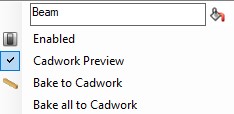
Bake all to cadwork unlocks all elements created with Grasshopper (unlocks the elements).
Beam
The Beam component generates a beam in cadwork. In addition to the mandatory geometry input, the options Axis, CwAttr, StdAttr are optionally available.
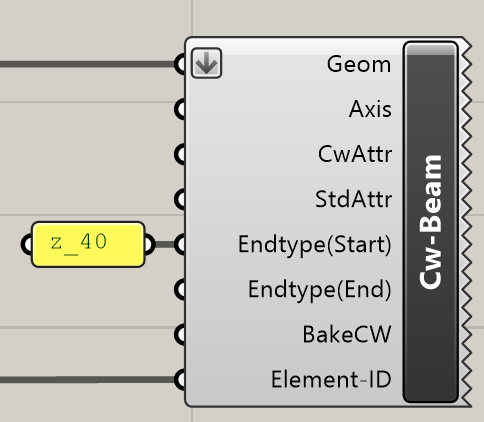
| Input | comment |
|---|---|
| Geom | Brep closed |
| Axis | Axis system [optional] |
| CwAttr | Userattributes [optional] |
| StdAttr | Standardattributes [optional] |
| Endtype(Start) | Endtype start point element axis [optional] |
| Endtype(End) | Endtype end point element axis [optional] |
| BakeCW | bake in cadwork [optional] |
| ElementID | Element ID [optional] |
| Output | comment |
|---|---|
| None | Element is generated in cadwork |
With a right click on the icon the option Cadwork Preview, Bake to Cadwork, Bake all to Cadwork can be selected in the context menu.
Or via the input param BakeCW.
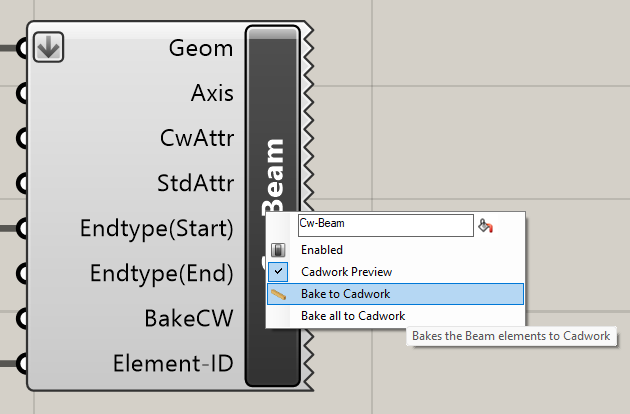
Panel
The Panel component generates a panel in cadwork.
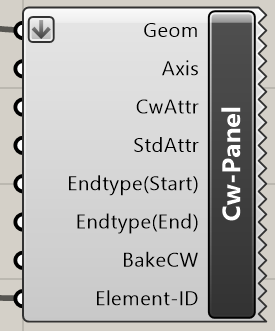
| Input | comment |
|---|---|
| Geom | Brep closed |
| Axis | Axis system [optional] |
| CwAttr | Userattributes [optional] |
| StdAttr | Standardattributes [optional] |
| Endtype(Start) | Endtype start point element axis [optional] |
| Endtype(End) | Endtype end point element axis [optional] |
| BakeCW | bake in cadwork [optional] |
| ElementID | Element ID [optional] |
| Output | comment |
|---|---|
| None | Element is generated in cadwork |
Auxiliary Element
The AuxVol component generates an auxiliary volume in cadwork.
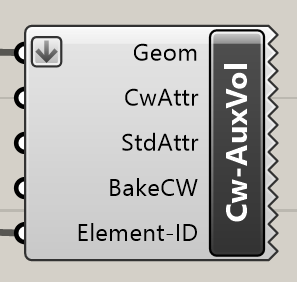
| Input | comment |
|---|---|
| Geom | Brep closed |
| CwAttr | Userattributes [optional] |
| StdAttr | Standardattributes [optional] |
| BakeCW | bake in cadwork [optional] |
| ElementID | Element ID [optional] |
| Output | comment |
|---|---|
| None | Element is generated in cadwork |
Drilling
The Drilling component generates a bolt in cadwork. The components needs as input a Point 1, Point 2, Diameter. The Drilling allowance as well as the attributes can be added optionally.
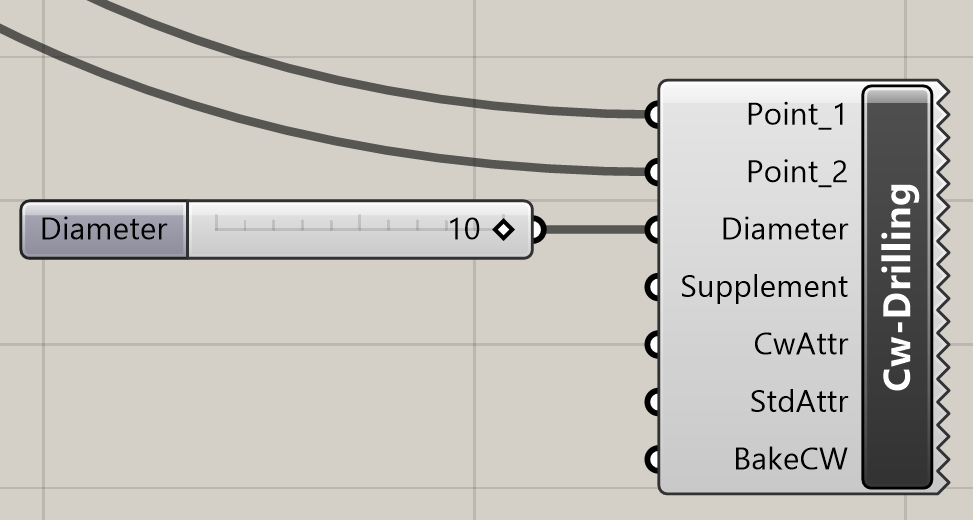
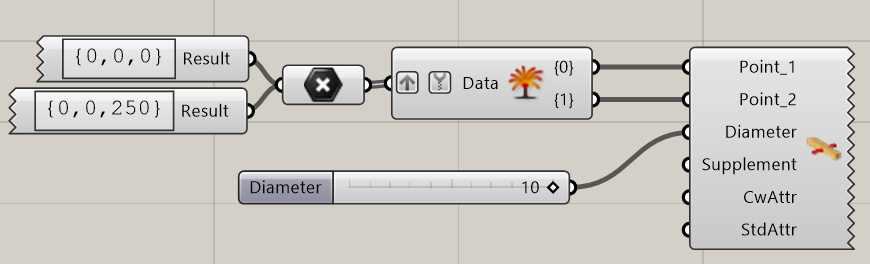
| Input | comment |
|---|---|
| Point_1 | Start Point |
| Point_2 | End Point |
| Diameter [mm] | Supplement Drilling [mm] |
| Supplement | supplement diameter [mm] [optional] |
| CwAttr | Standard Attributes |
| StdAttr | Standard Attributes |
| BakeCW | bake in cadwork [optional] |
| Output | comment |
|---|---|
| None | Element is generated in cadwork |
Connector Axis
The Connector Axis component generates a Standard Connector Axis in cadwork. The components needs as input a existing connector axis name, Point 1, Point 2.
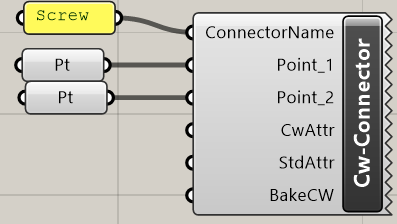
| Input | comment |
|---|---|
| Connector Name | Standard Connector Axis Name |
| Point_1 | Start Point |
| Point_2 | End Point |
| CwAttr | Standard Attributes |
| StdAttr | Standard Attributes |
| BakeCW | bake in cadwork [optional] |
| Output | comment |
|---|---|
| None | Element is generated in cadwork |
Parts Local Axes
Local component axes are defined via the Axis component. An X vector and a Z vector are specified.
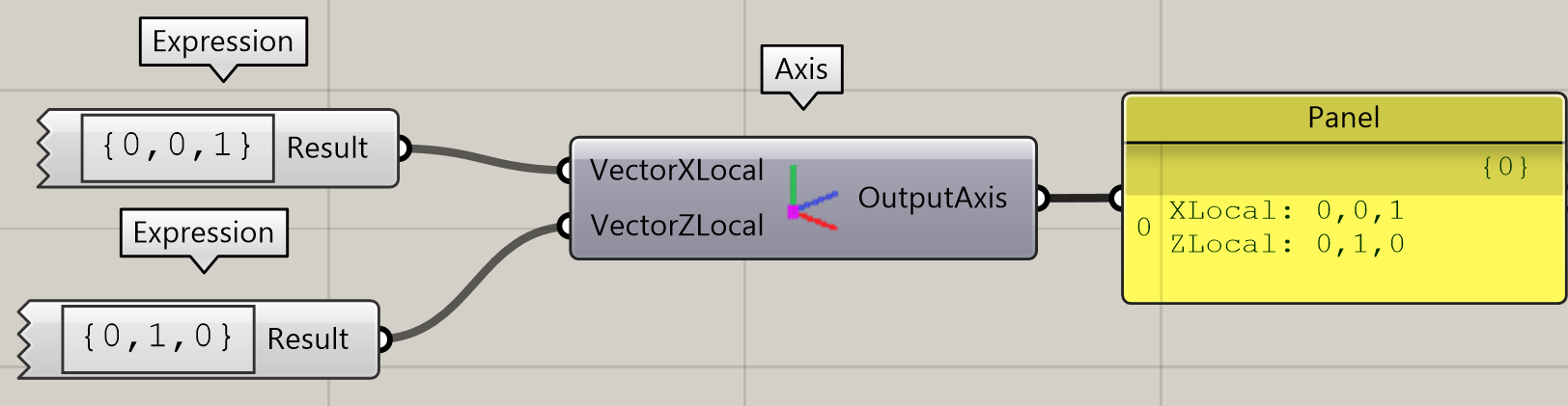
| Input | comment |
|---|---|
| VectorXLocal | {x, y, z} |
| VectorYLocal | {x, y, z} |
| Output | comment |
|---|---|
| OutputAxis | Return of the cadwork plane |
Create Surface
The AuxVol component generates an auxiliary volume in cadwork.
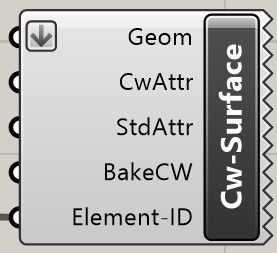
| Input | comment |
|---|---|
| Geom | Surface |
| CwAttr | Userattributes [optional] |
| StdAttr | Standardattributes [optional] |
| BakeCW | bake in cadwork [optional] |
| ElementID | Element ID [optional] |
| Output | comment |
|---|---|
| None | Element is generated in cadwork |
Create Line
The AuxVol component generates an auxiliary volume in cadwork.
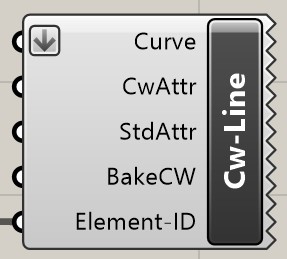
| Input | comment |
|---|---|
| Geom | Line |
| CwAttr | Userattributes [optional] |
| StdAttr | Standardattributes [optional] |
| BakeCW | bake in cadwork [optional] |
| ElementID | Element ID [optional] |
| Output | comment |
|---|---|
| None | Element is generated in cadwork |
Create Node
The AuxVol component generates an auxiliary volume in cadwork.
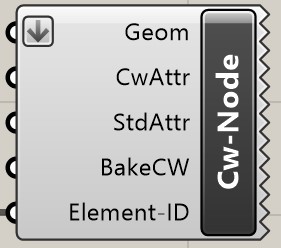
| Input | comment |
|---|---|
| Geom | Point |
| CwAttr | Userattributes [optional] |
| StdAttr | Standardattributes [optional] |
| BakeCW | bake in cadwork [optional] |
| ElementID | Element ID [optional] |
| Output | comment |
|---|---|
| None | Element is generated in cadwork |